An article on Social Media Examiner included this quote (as well as some excellent video advice):
Forrester Research reported that “A website with a video is 53 times more likely to come up on the first page result on Google than the exact same page without video.”
If you have a camera and a computer, you can shoot a video. Even phones can shoot and upload videos to Facebook these days, so if your guests can do it, you need to get into the game too.
The thought of making a video may seem overwhelming, but it can be very simple. As with anything you want to turn out well, you only need to plan it. I’ve created a few simple videos for a local non profit with a mid-range Sony camera and software that came standard with my computer, so I know you can do it too. Here are the steps to help you make your fun center video.
Figure out your “story”
You’re going to make one video, you will love it, and you’ll want to make more—I know it! Spend a little time thinking about what theme you want for these, so they have some cohesion. For example, a get-to-know-us style video series could simply feature panning shots of a fun center gaming area, rewards counter, eating area, outdoor area and entrance. Put some nice royalty-free music underneath, a title slide as an intro and closing and you’re done! Depending on how many different gaming areas you have, there are several video ideas ready to roll.
You could get informative and create a how-to video on planning a birthday party. Or do a short weekly video introducing staff members and what their role is. Or you could do a series of guest interviews. There are endless ideas, limited only by your time.
Plan your shots
You’re fired up about one of the above ideas, so it’s time to be efficient. Close your eyes and plan how you want your video to look. Do you want to walk up to your fun center from the point of view of the guest or fade in to the shot at the main location? Do you want to have your camera on a tripod or approach the shot from a high-up or down-low angle? If you’re not sure, walk through each shot with your camera and see how it looks. Take some video and watch it back on the camera. Not perfect? Delete it and try a different angle. Once you know what you want, make a list of all the shots you need including how to get them. For example: “Walk up and into entrance, pan the entire floor, pause on the area of focus. Shot 2 will start in the specific gaming area.”
Stage your settings
Make sure everything is tidy and inviting. Make sure nothing is visible in the shot that shouldn’t be—food or other dirt on the carpet, visible cables or safety hazards or a full garbage can nearby. Now for an important questions—should there be people in your picture.
Models in your video
There are two schools of thought here—show the facility without guests and let viewers see the games and entertainment clearly and imagine being there, or show guests playing and enjoying the games and obviously having fun. Neither are wrong, but one is less complicated than the other.
It makes sense that shooting your footage before or after hours, without guests, is the easiest to arrange. If you want to show guests, though, there are a few things you can easily do.
- Use staff members
- Use personal friends
- Use loyal return guests or a family
Whichever way you go, you should thank your models with a pass or other simple remuneration. Also have them sign release forms giving you full rights for broadcast and Internet usage. The small remuneration should make them comfortable signing a press release, but what will also ease this process is following these steps:
- Ask the person/family to participate in your video, and explain what you’d like them to do.
- Explain that you are approaching them first because you feel they would best highlight your fun center—flatter, but with honest flattery!
- Explain how and where you’ll use the footage.
- Describe how you’ll remunerate them.
- Schedule a time to shoot that works best for them first, you and the center second.
- Give them the model release to read over, and explain you’ll need them to sign it and bring it with them to the shoot.
Here is a sample of a simple videographer model release that can customize for your own uses, but there are more samples you can find online.
Put your video together
Plug your camera in to your computer and capture your clips. This should happen automatically, but if not your movie program (Movie Maker for PC or iMovie for Mac) will let you select “Import” and load your clips. Add a starting and ending title, and a fun transition to bridge the gap between the title and the first clip. (For detailed info on using your program, select the “Help” drop-down menu once you’ve started the program.)
Music
You can find all kinds of music for free at http://mp34u.fm. You’re looking for a track that reflects the feeling of your fun center’s personality. Select a track and download it. Your movie program will let you select music from your music library and import it into your project.
Uploading your video
Choose “Export” or “Share” to convert your movie from your program’s native format to an .mp4 or .mov version (depending on file size.) I use a higher resolution which creates an .mp4 video.
A few tips
- Watch other fun center videos on YouTube to get an idea for the style you think would be a good fit for you and your facility.
- Upload your video to your YouTube channel. YouTube is a huge search engine, and a great place to store and share your video. Afterward, grab the embed code from underneath your video to use on your website or blog.

- If you’re planning to capture live audio on your camera, make sure your subjects are close enough so the built-in mic picks the voices up clearly. Test this first in the actual environment before your shoot date!
- Keep your videos to 2 minutes or under if possible.
- There are great tutorial videos on YouTube for Movie Maker and iMovie, the standard programs that come with most computers.
Let us know when your fun center’s video is live! We’d love to post them here and favorite them on our YouTube channel at www.youtube.com/amusementoperators
Nala
Nala Henkel is a social media partner to FEC Network Inc. and editor of the IAAO Blog.
![]() It’s not a secret that you need to tell people about your Facebook Page, and what information they will get there. What seems to be a secret are the many different ways and places to get that message out.
It’s not a secret that you need to tell people about your Facebook Page, and what information they will get there. What seems to be a secret are the many different ways and places to get that message out.
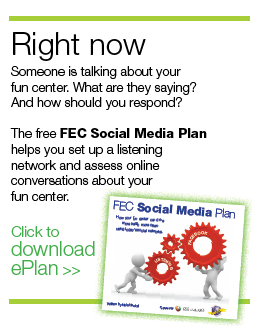

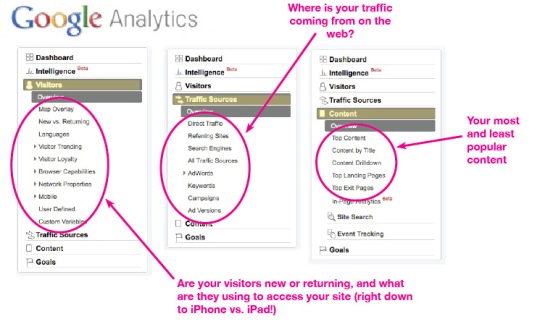
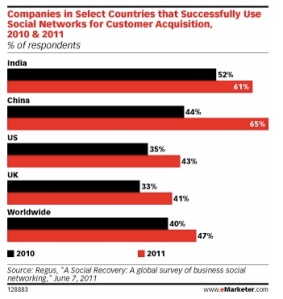
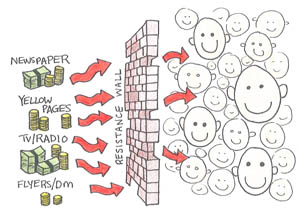


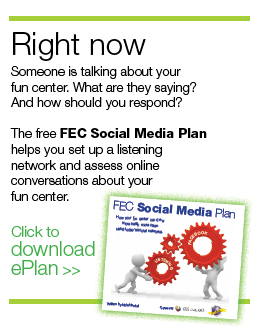
How to find out what others are saying online about your fun center
It used to be if a guest had a bad experience, they’d approach you or a staff member to rectify it. Perhaps a machine broke down, or perhaps a coupon deal had expired. Regardless of the cause or fault, the guest did not have the best experience.
For every 1 person who brought a problem to your attention to rectify it, 9 didn’t. Those 9 went home, possibly told family or anyone who asked how their visit to your fun center went. As time passed, the memory would fade until it wouldn’t even be a topic of conversation. Odds are very good you were completely unaware of those conversations, but that’s okay because likely those conversations only happened between a few people.
That was before social media.
Now, if your guest has a bad experience they can share it immediately with their online network, as a Facebook status update or a tweet on Twitter. Studies say that the average Facebook user has 130 friends. Suddenly, a broken machine at your fun center is being talked about to 130 people. If one of those people previously had a negative experience at your fun center, they will respond. Suddenly this negative experience is snowballing into a negative conversation online—and if you’re not involved in social media, you won’t know it’s happening until you see your guest visits decline.
You can see how getting involved in social media is no longer a “nice to have” in your marketing and communication plan, it’s essential.
Using Google Alerts
Google has a great way to bring mentions of your fun center to you automatically. It’s a free service called Google Alerts, and it’s fairly easy to set up.
Other searches you might consider adding is “(your fun center name) sucks” or “I hate (your fun center name) or other abbreviations or nicknames you’ve heard others use for your fun center. Also, to engage fans online, search for the names of your most popular attractions. You can find out what people love most about your Dance Dance Revolution arcade game (or hate about it!)
Monitor your account regularly. Reply with a “thanks” to positive comments, answer questions others have posed, or devise a reply for negative comments.
Let us know in the comments if you’ve had success setting up Google Alerts for your fun center.
Share this:
Category:
Social media
Tagged with: